Budget Shipment Costs
In the business world, budgeting is your financial compass, and when it comes to shipment costs, having a solid plan is like smooth sailing. Whether you're a logistics pro or a business owner, understanding how to budget for shipment expenses is key.
Budget - shipment level
Budgets are stored on the level of shipments and can be rolled up to the project if these shipments are tied to it.
You can set a budget in the cost section of the shipment. You can set the amount and the currency. All changes are stored automatically.
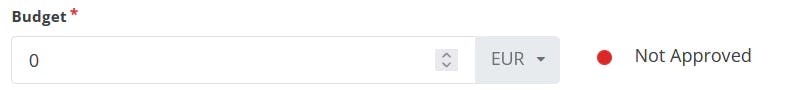
The field is only visible to the owners of the shipment (the account that created the shipment). So don't worry, your partners will not be able to see the budget amount, neither while bidding, neither when assigned.
Each budget line has the approval flag and keeps track if the amount is approved or not. When copying a shipment, the budget will be copied over as well, but the approval flag will be set to false.
access control:
owner: can see, can edit (with right user role)
partner: can't see, can't edit
bidder: can't see, can't edit
Budget - Project level
In the project page's general tab a budget section is available. This section will keep track of the budget on the level of the project itself. This total budget is the sum of the budgets from the linked shipments. You can define which cost centers (if there is a cost center registration in the shipments) are to be used to calculate the budget.
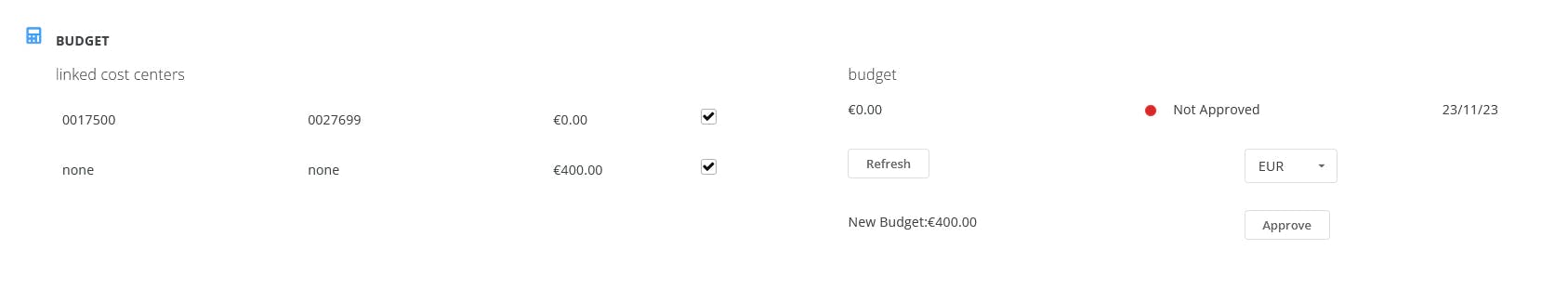
Collecting the budget:
go to the budget section in the project general tab
hit refresh
the cost centers - cost units of all shipments linked to the project will be listed.
select which cost centers - cost units should be accounted for
approve budget on the project level
All shipments budgets from linked shipments will be approved and the new total budget will be stored. In the screenshot above you can see the budget has been refreshed but not yet approved. The amount of 400 is registered as "New budget" as shown underneath the refresh button.
If you want to generate the budget in a different currency, select the desired currency in the dropdown and hit refresh. It will be recalculated using the day currency.
When you hit the approve button, the total budget amount will be set on top:
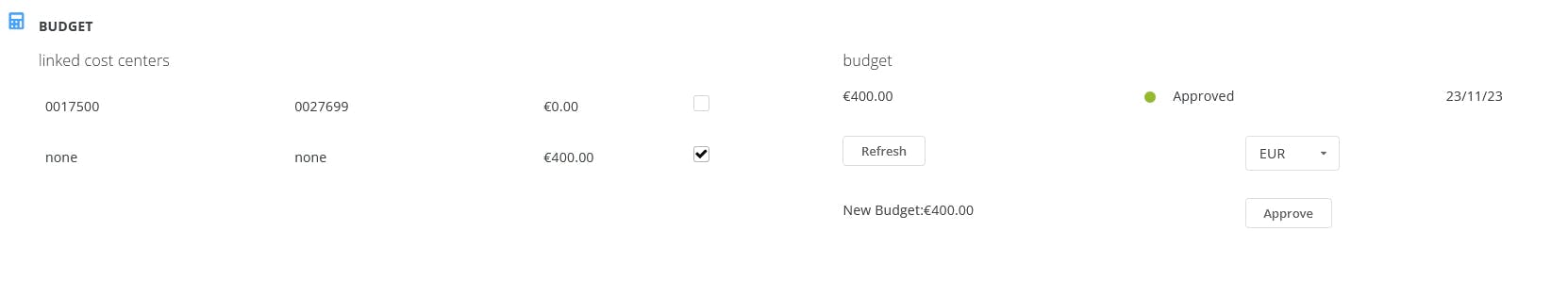
The linked shipments' budget will be approved as well:

access control:
project owner: can see, can edit (if they are listed as a planner in the project and have the right user roles)
project partners: can't see, can't edit
Reporting
Budget information can be drawn from the cost reports or the project reports.
Read more: