shipments
Transmate defines a shipment as a movement (or intention of a movement) of goods between a point A and B. In a shipment we distinguish a shipper (where the goods are shipped from), a carrier (who moves the goods) and a consignee (where the goods are shipped to). Apart from these, there can be other parties that are involved in shipments such as forwarders, agents, ... .
In Transmate each shipment has:
stages: a step along the way between A and B. Shipments can have multiple stages if there are stops along the route.
items: a handling unit or transportation unit in a shipment (truck, container, box, pallet, ...)
Furthermore, a shipment can:
have attached costs
have attached invoices
be attached to a project
be attached to a spot price request
Shipment creation
Shipments can be created in Transmate in the following ways:
Using the form in the application (read more here)
Using the import functionality (read more here)
Using the API (check the API documentation)
Once the shipment is in Transmate, it can be edited, shared and manipulated if you have the necessary rights.
Viewing a shipment
The shipment page will provide you information on all aspects of the shipment.
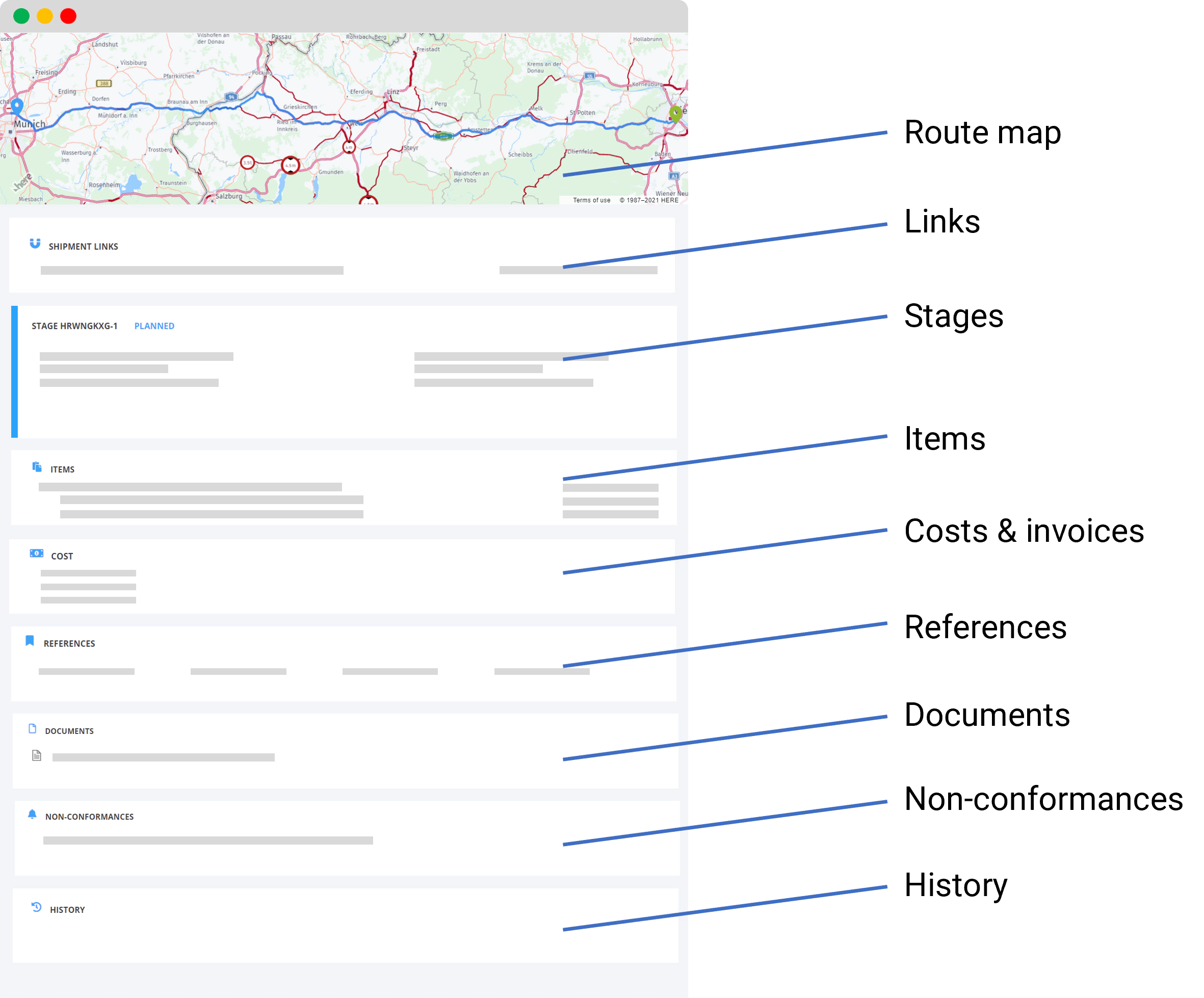
The different sections can be conditionally visible to partners
Note: Carriers can only see shipment costs when the shipment is assigned to them AND the shipment is released. (read more about releasing stages in the stage section)
Transmate validates the addresses in the background and knows the distance along the route. This information is used to present insights such as CO2 calculations, average costs according to our costing model and average lead times. This information is used to benchmark costs or spot offers.
Shipments life cycle
When creating shipments through the API, you generally will perform the following steps:
Create a shipment: set the pickup location and delivery location, and requested pickup and delivery times
Add shipping items: add handling units, transportation units and build the item tree
Add References and notes
Allocate your shipment (selecting a carrier or forwarder)
Release the shipment to the carrier or forwarder. (this will fix the shipment state for items and stages)
Add or generate documents
Add actual pickup dates*
Add actual delivery dates*
match invoice and approve costs
archive
* shipping timestamps can be added manual by the planner, the carrier or can be received through API or active tracking if available
Throughout the life cycle of the shipment, the shipment status will change and partners will gain or loose access. More about this later.
Shipment status
A shipment will go through the following steps:
When creating a shipment, the status will be in draft mode. In this phase you can add stops, add items, and other relevant information. Once the shipment is allocated to your partners, the stages and item fields will be locked (as the 'contract' has been made' for the shipment and prices agreed). References, dates and other information can still be modified.
note: when creating shipments through the API or through upload, you can have other status than "draft".
Further reads:
add items to shipments