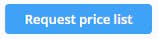Create rate request
Request a price list
who: shippers can request a quotation from the prospect carriers.
Sending out a price request
In the Price-list screen, click on request price list in the bottom menu.

The form allows you to select which carriers you want to send the request to and set the service level parameters on what is quoted.
select the carriers you want to send the request to (these can be multiple)

Enter transport mode
Set your pickup location
Select the category (standard/Express)
Select contract/spot
Select the destination country
Select the unit of measurement
the allowed units of measurement allow the carrier to quote in one of these selected units. If you have goods in your shipments from which you know the weight, the loading meter and the amount of pallets, you can leave it open for carriers to quote in one of these units. This allows you to benchmark different pricing scenarios next to each other.
Watch out: when selecting unit of measurement, this means you will need to have this data available in either the simulation file or in the shipment module when using the freight engine.
Add additional comments
Click the request price list button to submit the request to the selected carriers.