Spot Rate Requests
Spot rate
What is a spot rate? A spot rate is a rate for a shipment or a combination of shipments that are not part of an agreed (long-term) contract. For example: you have contracted from your plant, but are missing rates for to a specific location that is only frequented rarely, you would like to perform spot tendering for these shipments, lanes.
Process
A spot rate request can be initiated in a shipment or a project (group of shipments) and will retain all relevant information for the partner to place the bid. Once the price request has been reviewed, the request can be sent out to selected carriers or posted publicly. When carriers place bids, new rate cards will be available with the applicable pricing

step by step:
[Requestor] initiates the price request in a shipment or shipment overview
[Requestor] sets deadline and modifies bidding configuration
[Requestor] adds partners - either by selecting them or by letting Transmate decide what possible vendors can be applicable
[Requestor] review the price request and clicks on send in the footer
[Bidder] receives a notification and can access the price request
[Bidder] adds relevant bidder data
[Bidder] releases data
[Requestor] can view benchmarking in the analytics section
[Requestor] can select winning bid(s)
[Bidder] receives a notification if won/lost
Initiating a price request
A price request can be initiated from :
the cost section of the shipment page
the shipment overview page
Note: only if you have the tender feature in your account you can initiate the spot requests. Contact sales for more information.
shipment overview:
select one or multiple shipments in the overview so that the menu appears
click the gavel icon to initiate a price request (only shipments without an existing price request will be added! - use the price request view to filter untendered shipments)
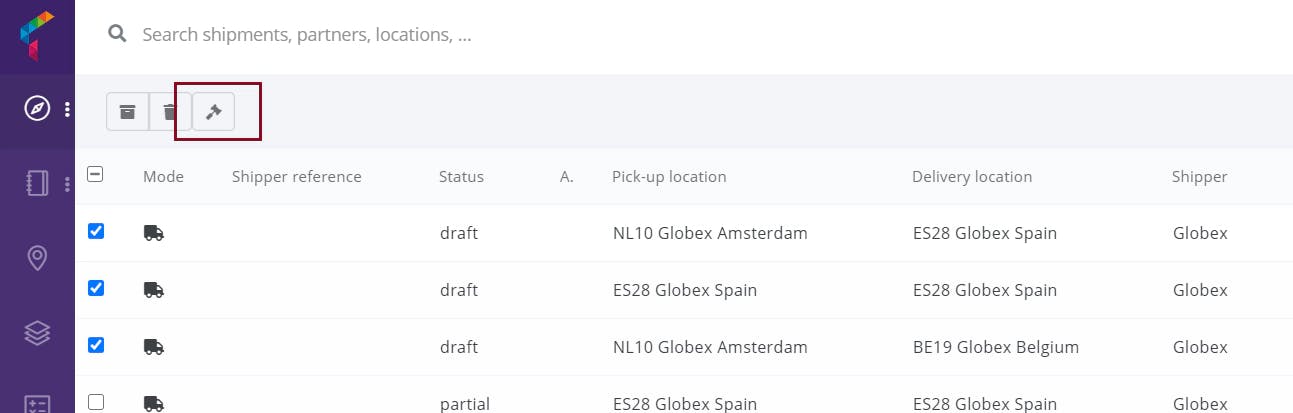
From shipment
navigate to the costing section
click on initiate a price request
A price request with a single item will be generated
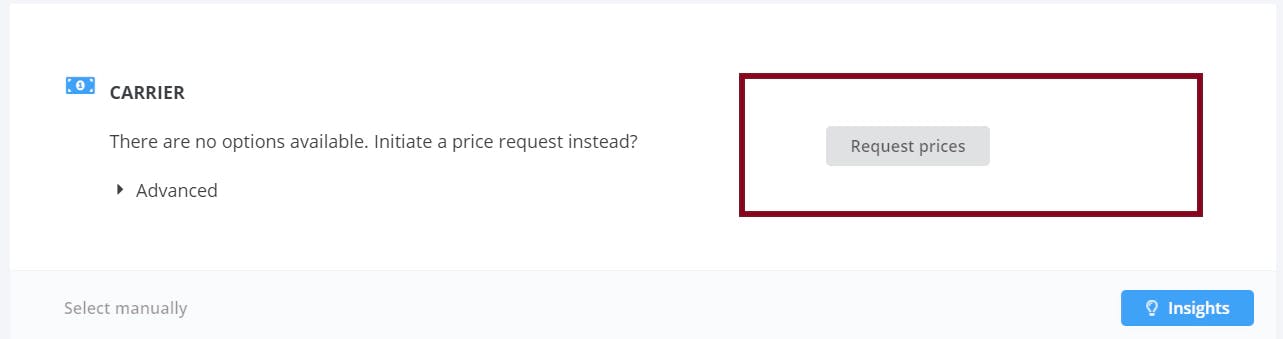
clicking "Request prices" will initialize a price request & redirect you to the page. Verify settings, due dates and go to partners section. Add partners from your active partner address book. (Note: a price request will send out automated emails to all partners, so make sure you have added your contacts in the address book).
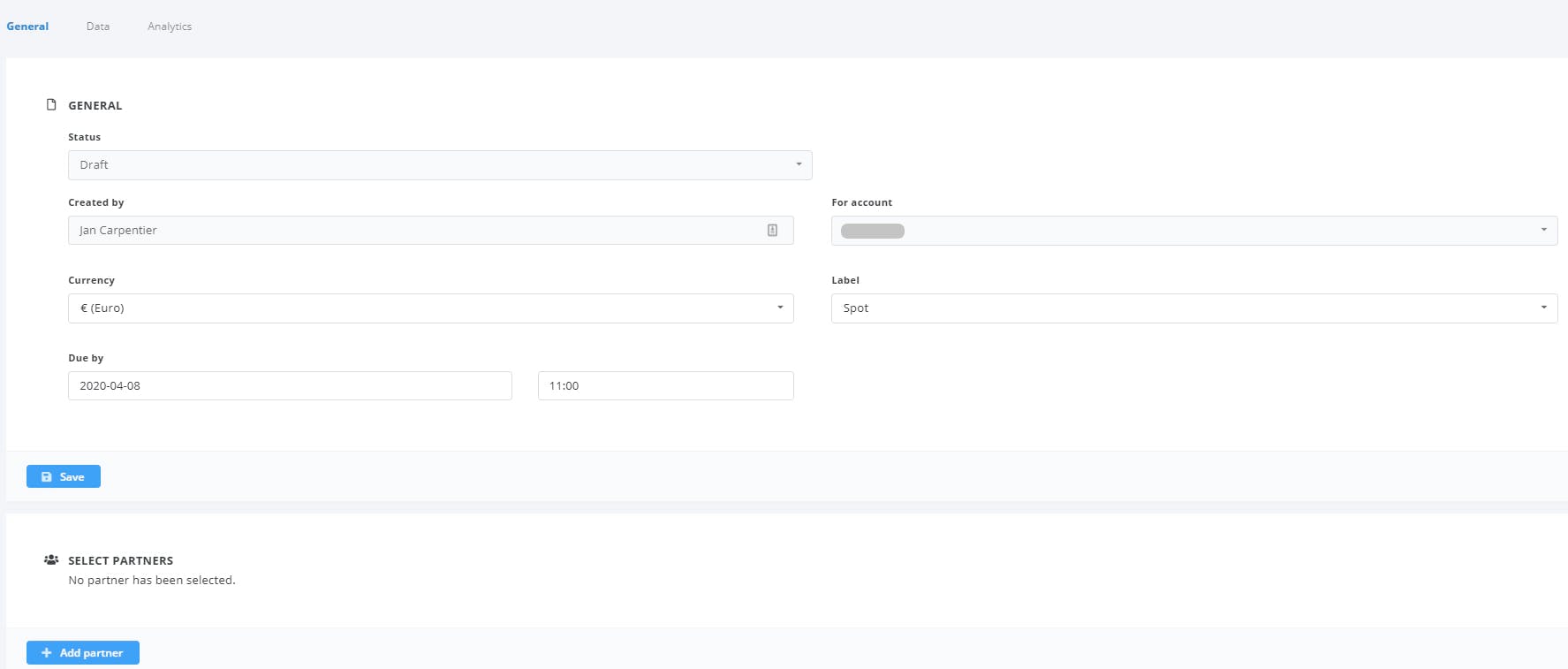
general and select partners on spot rate request
Hit the send button in the footer. The price request will be sent out to all your partners (by mail). In the partner overview tab, you can see how many people were notified, if the partner has viewed the request and if a bid has been placed:
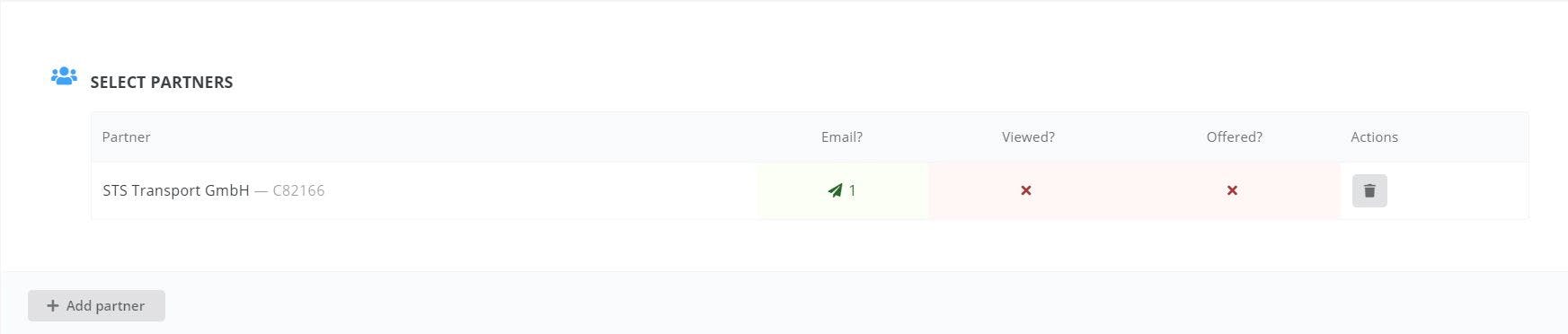
partner overview
Back in the shipment, the price request status can be viewed
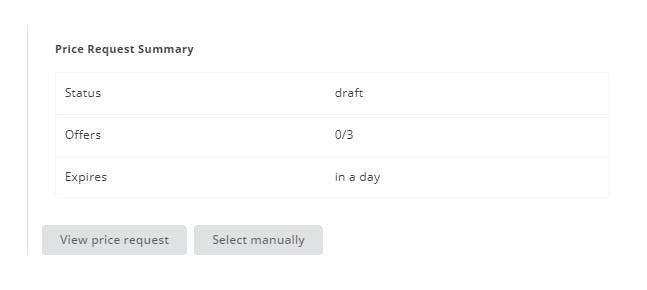
In the shipment cost section, all bids will be automatically listed. If pre-tendered freight is applicable on the same route, it will be shown alongside the bids. Clicking "select" on a cost item will automatically select that price as the winner of the bid. The partner will receive a notification that he has won the bid. All other partners will be receiving a mail that indicates that bidding is closed.
Notifications & mails
The price request module will send out mail communication to your partners:
clicking send button: mail to all participants with a link that allows them to bid for the request (they get access for the time of the bid)
adding a partner after sending out: the added partner will receive a mail with logon link
clicking "back to draft" button: a "suspend" mail will be send to indicate changes will be made
clicking "delete" button: a cancellation mail will be sent to ALL participants
selecting a price option in the shipment: a WINNER mail will be sent to the selected partner, all other partners will be notified
Note: when selecting a bidding option in a shipment, you will not need to change anything in the price request. The price request will be automatically archived and notifications are sent.
Whenever there are multiple shipments that are tendered at once, only the first selected shipment will generate an email.