Add partners
Add partners
You can add a partner by clicking the add partner from the partner overview screen

(note: you can also add new partners directly in the shipment screen or price list screen)
A dialog appears.
Enter the name of the partner.
The system will look if any partner with that name exists already in the system. If not:
Please indicate shipper/carrier/provider (forwarding agent)
Please indicate the contact person details
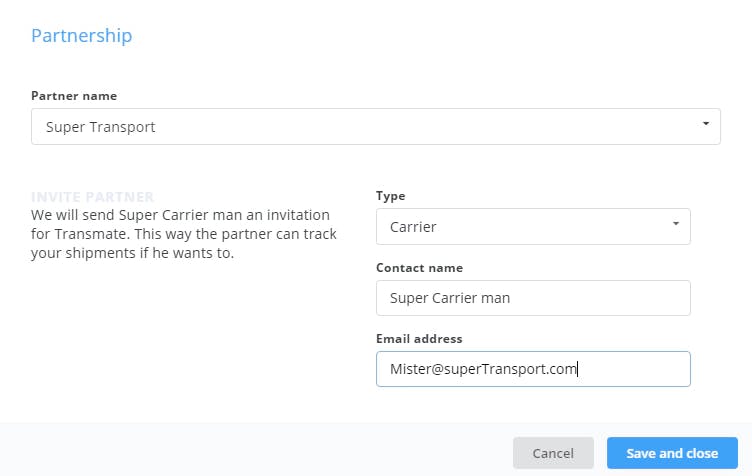
when clicking save, a partner will be created in your overview screen and an invite will be sent to the partner. Once the partner has verified his mail address, he can log on to Transmate to collaborate on shipments and share relevant data.